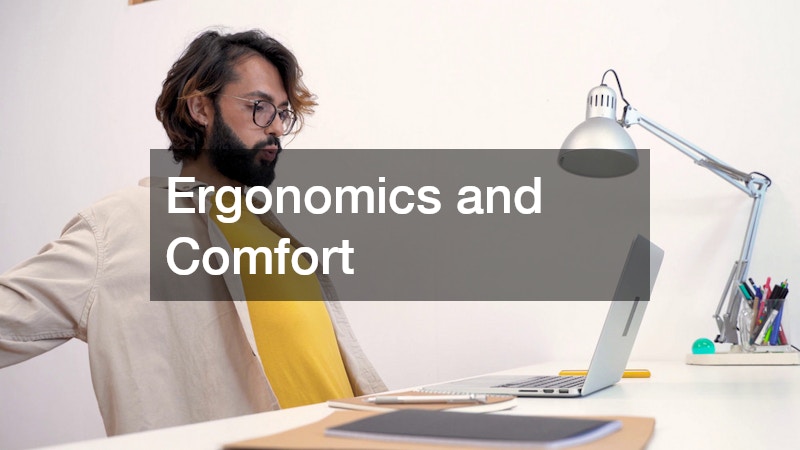Creating a workspace that supports productivity, balance, and personal well-being is essential in today’s world, where remote work continues to play a central role in many people’s daily routines. Designing a space that encourages concentration while also feeling comfortable and visually appealing can significantly influence how effectively and happily work gets done. For many, this process involves striking the right balance between aesthetics and functionality, making intentional decisions about layout, furniture, equipment, and even the emotional environment the space provides. A thoughtfully arranged workspace can reduce stress, inspire creativity, and support sustained focus over long periods of time.
There is no single correct approach to designing a workspace that works for everyone. Personal preferences, job responsibilities, and the nature of day-to-day tasks all help shape what an ideal work environment should look like. Some people require areas that minimize distraction and encourage quiet concentration, while others benefit from surroundings that energize them, incorporating music, art, or natural light. The goal is to create a place that feels supportive rather than stressful, allowing work to flow with fewer interruptions or discomforts.
This guide examines the key considerations involved in setting up a workspace that blends comfort, efficiency, and style. It covers elements such as layout, ergonomics, lighting, climate control, maintenance of essential devices, and long-term storage solutions. Additionally, it looks at how the space can evolve alongside personal and professional growth. Whether building a brand-new workspace or improving an existing one, thoughtful planning and purposeful choices can make all the difference in shaping a successful work environment.
Choosing the Right Workspace Layout
The layout of the workspace forms the foundation for everything that follows, influencing how movement flows, how easily items can be reached, and how comfortable it feels to spend time in the area. When planning the layout, consider both how the space looks and how it functions throughout the course of a day. This includes determining where the desk should be placed, how much surface area is necessary, where storage solutions are best located, and what elements will help minimize distraction. In many cases, placing a desk near a source of natural light can improve both mood and alertness, while keeping frequently used items within arm’s reach reduces the need to constantly get up or search for supplies.
It helps to think of the workspace as a small ecosystem. Every object plays a role, and even minor adjustments can lead to noticeable improvements in productivity. For instance, something as simple as angling the desk to face outward rather than toward a wall can increase the sense of openness, which may help reduce feelings of confinement. For those who use multiple monitors or devices, planning space for cable management and movement can also make daily tasks feel smoother and more efficient. This ensures that the workspace supports workflow rather than interrupting it.
The placement of personal items is also worth careful thought. Adding elements such as plants, framed photographs, or decorative objects can bring personality to the space and make it more enjoyable to spend time in. These items should be selected intentionally so that they help create an atmosphere of calm or inspiration rather than contributing to clutter. The more that the desk and surrounding area reflect personal taste and comfort, the more likely it is that work will feel natural and manageable. Creating a home office that feels both inviting and functional supports not only productivity but also a sense of well-being. In many cases, the layout becomes the core structure from which the rest of the environment grows.
Ergonomics and Comfort
Comfort is one of the most crucial aspects of designing a workspace. Spending hours in a chair that lacks proper support or at a desk that is positioned too high or too low can lead to discomfort, physical strain, or long-term health problems. Ergonomics focuses on ensuring that the workspace accommodates the body’s natural posture and movement. A good chair should provide lower back support, adjustable height, and allow for relaxed positioning of the shoulders. A well-positioned desk ensures that the elbows rest comfortably at a natural angle while typing, and the computer screen should sit at eye level to prevent neck strain.
Proper ergonomics extends beyond the desk and chair to include how often movement is encouraged. Taking breaks to stand, stretch, or shift posture helps prevent fatigue and improves circulation. Some individuals benefit from alternating between sitting and standing throughout the day by using an adjustable desk. This provides flexibility and allows the body to maintain comfort over longer periods of work. Small adjustments such as using a footrest, adjusting monitor brightness, or selecting a keyboard and mouse designed for comfort can also improve the working experience significantly.
Comfort is not only physical but mental. The environment should feel like a place where one can focus without feeling overwhelmed. This may involve controlling noise levels, organizing the desk to minimize visual clutter, and maintaining a temperature that feels pleasant. Creating a home office that encourages both physical ease and mental clarity allows work to become more sustainable and enjoyable. When comfort is prioritized, productivity naturally follows, leading to better results and a more positive daily experience.
Lighting and Ambience
Lighting has a profound effect on how a workspace feels and functions. Natural lighting often provides the most balanced and energizing form of illumination, supporting alertness and reducing eye strain. Positioning a desk near a window can create a pleasant environment, although it is important to avoid glare on screens. If natural light is limited, layered lighting can help create an effective substitute. This includes a combination of overhead lighting to illuminate the entire room and task lighting, such as a lamp for focused activities.
Light temperature also influences mood and productivity. Warm light can create a cozy, inviting feeling, whereas cooler light may be better for tasks that require focus and precision. Some prefer smart bulbs that can shift brightness and tone throughout the day, mimicking natural light changes. Soft ambient light can create a calm setting, while brighter task lighting supports detailed work. Balancing these sources ensures the workspace remains comfortable across different times of day.
Ambience includes more than lighting. Elements such as sound, scent, and color contribute to the overall atmosphere of the space. Calming colors like blues and greens can reduce stress, while more energetic tones such as yellows or oranges can spark creativity. Natural elements like plants can improve air quality and help create a soothing environment. The goal is to create a setting that supports focus without feeling overstimulating. A well-designed home office should reflect the individual’s preferred working atmosphere, helping them remain engaged and relaxed throughout the day.

Technology Setup and Maintenance
Technology plays a vital role in nearly every modern workspace, requiring dependable equipment and a stable setup. Ensuring that computers, monitors, and accessories are arranged effectively can help prevent unnecessary delays and interruptions. Cable management systems can keep cords organized and out of the way, creating a clean and uncluttered appearance. Choosing the right hardware and software tools based on work needs ensures that tasks are completed efficiently and that the workspace remains prepared for daily demands.
An essential part of maintaining a functional workspace is keeping devices in good working condition. Regular upkeep, timely updates, and cleaning can extend the lifespan of equipment and help reduce frustration. When issues arise with frequently used office equipment, such as printers, it may be necessary to rely on services like printer repair service to minimize downtime. Prompt attention to technical issues helps maintain productivity and reduces stress related to malfunctioning tools.
Automation and backup systems are also valuable components of a reliable workspace. Setting up automatic cloud backups, synchronization between devices, and efficient data storage practices ensures that important files remain accessible and protected. When the technological side of the workspace runs smoothly, work tasks become more streamlined, allowing greater focus on creativity and problem-solving rather than troubleshooting.
Climate and Air Quality Control
Maintaining a comfortable indoor climate is an important part of creating a workspace that supports sustained focus and well-being. Temperature, airflow, and humidity levels influence how comfortable the space feels over time. Overheating or excessive cold can make concentration difficult, so ensuring reliable temperature control is essential. For those setting up or enhancing climate systems, options such as air conditioning installation services can help maintain a consistent and pleasant environment during warmer months. Similarly, seeking timely Heating repair can ensure that the space remains warm and comfortable during colder periods.
Air quality also affects productivity and health. Poor ventilation, dust accumulation, or stagnant air can lead to discomfort, fatigue, and reduced cognitive performance. Regular cleaning, the use of air purifiers, or incorporating indoor plants can help improve air quality. Opening windows periodically, when the weather allows, can also bring in fresh air and support a more refreshing work environment.
Humidity levels should not be overlooked. Too much humidity can lead to dampness or mold, while too little can cause dryness and discomfort. Humidifiers and dehumidifiers are useful tools for maintaining balance. When climate and air quality are well regulated, the workspace becomes a place where it is easy to focus, stay energized, and maintain long-term comfort.

Enhancing Productivity and Professional Growth
Professional growth often requires continued learning, motivation, and strategic planning. Having a workspace that supports personal development can help make daily work more fulfilling. Incorporating tools, books, or digital resources that encourage progress allows the workspace to serve as both a working area and a place of learning. For individuals working in areas such as online marketing, adapting the workspace to facilitate access to digital tools, training platforms, or creative brainstorming materials can be essential. This may include whiteboards, notebooks, digital organization systems, or designated idea-building spaces.
Motivation is another key factor in productivity. Some people benefit from external accountability, and working with a life coach can provide structured encouragement, goal-setting strategies, and ongoing support for long-term success. Incorporating reminders of personal goals or achievements into the workspace can reinforce a sense of purpose. These visual cues can take the form of vision boards, progress charts, or written affirmations. By reinforcing clarity and motivation, the workspace becomes not just a place to perform tasks but a place for growth.
Routine also shapes productivity. Developing a consistent workflow, scheduling regular break times, and creating habits that support balance can help prevent burnout. The more that the workspace supports focus and well-being, the more sustainable and rewarding daily work becomes. A well-designed home office is not just functional—it is an environment that encourages ongoing success.
Structural Improvements and Space Customization
For some, improving the workspace involves modifying the physical structure of the room itself. These improvements may range from small enhancements, such as updated lighting fixtures, to larger renovations aimed at expanding or transforming the area. Funding such improvements can sometimes be supported by financial small business loans, which can provide resources for upgrades that support productivity and professional success.
In cases where electrical updates are needed, consulting a local electrician ensures that the space meets safety standards and accommodates any necessary power requirements for devices or lighting. If the workspace walls require finishing or aesthetic adjustments, working with local drywall companies can help create smooth, clean surfaces that elevate the overall appearance. For individuals who have unused or unfinished lower-level areas in their homes, basement refinishing can create an entirely new dedicated workspace, offering privacy and room for storage or expansion.
Customizing the physical environment allows the workspace to evolve alongside changing needs. Whether adding shelving, updating lighting systems, or redesigning the layout, thoughtful improvements contribute to a space that feels personal, practical, and aligned with daily workflows. The more the space reflects the individual’s working style and goals, the more supportive it becomes.

Organization and Long-Term Storage Solutions
Organization plays a central role in maintaining a workspace that supports clarity and productivity. Clutter can make concentration difficult, increase stress, and interrupt workflow. Establishing organizational systems allows items to be stored in designated places, making them easy to find and reducing visual distractions. This can include drawers, shelving units, desk organizers, or labeled containers. Creating a logical flow helps ensure that items used frequently are easily accessible, while less frequently used items are stored further away.
Long-term or seasonal storage needs may require solutions beyond the workspace itself. In such cases, utilizing storage facilities can provide a convenient option for keeping important items safe without overcrowding the workspace. This allows the primary area to remain uncluttered while still maintaining access to necessary belongings. Thoughtful organization supports not only efficiency but also peace of mind, helping the workspace feel calm and manageable.
Over time, organizational systems may require adjustment. As work responsibilities shift, new supplies, equipment, or reference materials may be needed. Regularly reviewing and refining the storage layout helps ensure the workspace continues to function smoothly. A well-organized home office supports productivity by reducing distractions and making it easier to transition into work each day.